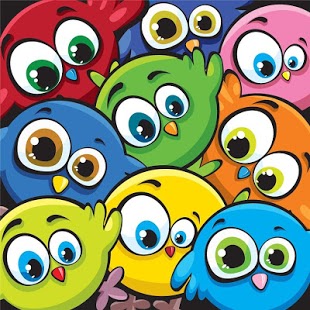Chicken Pio. Kids 2.9
Paid Version
Publisher Description
The new pet for your phone is called Chicken Pio. You will always be accompanied with Pulcino Pio, on your desktop. Pio Chicken Game, is the best way to entertain the little ones, a nice and loving chicken, which provides comfort, love and good energy.
Contains puzzles memory games to exercise the mind and visual skills. The best puzzles for children, since the application is fully adapted for playing children and babies.
You can see when Pius was Pulcino egg, when it leaves the egg and carrying a greeting.For kids and babies!
Full game Chicken Chicken Pio different puzzles with multiple levels of difficulty 6x6 5x5 7x7 3x3 4x4 8x8, to play the whole family, because Pius Chicken Game is compatible for all.
Dutch: "Het Kuikentje Piep"
English: "The Little Chick Cheep"
French: "Le Poussin Piou"
German: "Das kleine Küken piept"
Greek: "To Poulaki Tsiou"
Greek (Cyprus): "To Poulloui Tsiou"
Portuguese: "O Pintinho Piu"
Romanian: "Piu Puiul"
Spanish: "The chick Pius"
Catalan: "The Pollet Piu"
You can also use images Chicken Chicken Pio to decorate your wallpaper, and so the Chicken Pio accompany you where fences.
To play puzzles, select an image, save it and press the play button.
The images in this application are obtained through licensing.
Pius Chicken Game is a free application and may contain advertising. Advertising is suitable for babies and children play.
About Chicken Pio. Kids
Chicken Pio. Kids is a paid app for Android published in the Other list of apps, part of Games & Entertainment.
The company that develops Chicken Pio. Kids is BGM APPS. The latest version released by its developer is 2.9. This app was rated by 1 users of our site and has an average rating of 4.0.
To install Chicken Pio. Kids on your Android device, just click the green Continue To App button above to start the installation process. The app is listed on our website since 2014-08-05 and was downloaded 11 times. We have already checked if the download link is safe, however for your own protection we recommend that you scan the downloaded app with your antivirus. Your antivirus may detect the Chicken Pio. Kids as malware as malware if the download link to com.bgm.pollito is broken.
How to install Chicken Pio. Kids on your Android device:
- Click on the Continue To App button on our website. This will redirect you to Google Play.
- Once the Chicken Pio. Kids is shown in the Google Play listing of your Android device, you can start its download and installation. Tap on the Install button located below the search bar and to the right of the app icon.
- A pop-up window with the permissions required by Chicken Pio. Kids will be shown. Click on Accept to continue the process.
- Chicken Pio. Kids will be downloaded onto your device, displaying a progress. Once the download completes, the installation will start and you'll get a notification after the installation is finished.